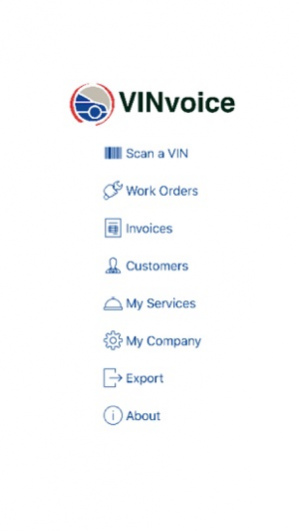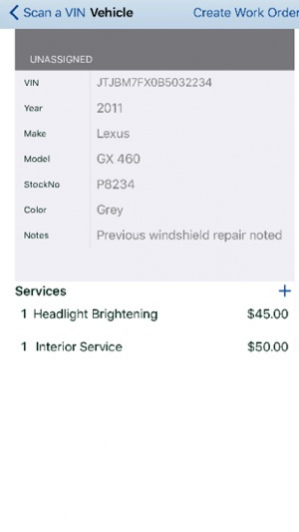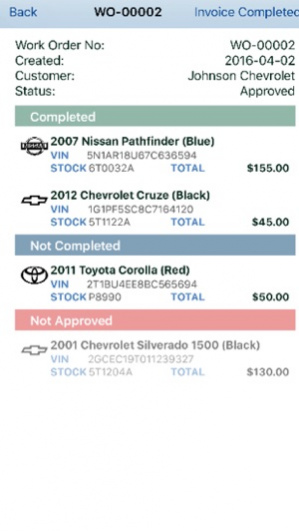VINvoice 1.0
Continue to app
Free Version
Publisher Description
VINvoice is the VIN decoding and invoicing solution for the independent mobile tech. It is perfect for those working in fields such as PDR (paintless dent repair), Mobile Detailing, Auto Interior Repair, Paint and Touch-up, Glass Repair, Wheel Refinishing and more. VINvoice features an intuitive interface to have you up and running with your invoicing in a matter of minutes. Key Features - Upload company logo for use on invoice - Assign device a technician name as well as invoice code for device - VIN Decoding by scanning the barcode or use the manual entry - Easy to use approval system for work orders - Ability to check off completed jobs - Signature box for work order approval - Save customer database to easily assign work orders - Create your own unique services and pricing with no limit - Print clear and professional invoices to any AirPrint enabled printer. - Easy exporting of invoices to email customers - Export invoicing into .csv file for bookkeeping purposes - must have internet connection either via wifi or data service
Apr 18, 2016 Version 1.0 This update is signed with Apple’s latest signing certificate. No new features are included.
About VINvoice
VINvoice is a free app for iOS published in the Office Suites & Tools list of apps, part of Business.
The company that develops VINvoice is Sartuga Software LLC. The latest version released by its developer is 1.0.
To install VINvoice on your iOS device, just click the green Continue To App button above to start the installation process. The app is listed on our website since 2016-04-18 and was downloaded 5 times. We have already checked if the download link is safe, however for your own protection we recommend that you scan the downloaded app with your antivirus. Your antivirus may detect the VINvoice as malware if the download link is broken.
How to install VINvoice on your iOS device:
- Click on the Continue To App button on our website. This will redirect you to the App Store.
- Once the VINvoice is shown in the iTunes listing of your iOS device, you can start its download and installation. Tap on the GET button to the right of the app to start downloading it.
- If you are not logged-in the iOS appstore app, you'll be prompted for your your Apple ID and/or password.
- After VINvoice is downloaded, you'll see an INSTALL button to the right. Tap on it to start the actual installation of the iOS app.
- Once installation is finished you can tap on the OPEN button to start it. Its icon will also be added to your device home screen.